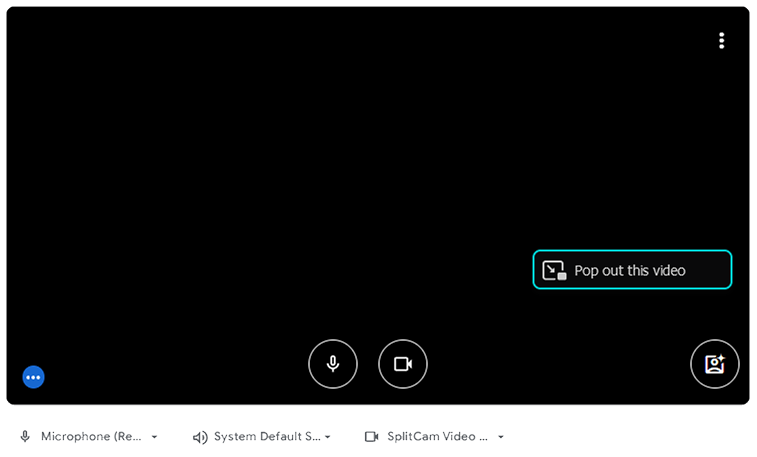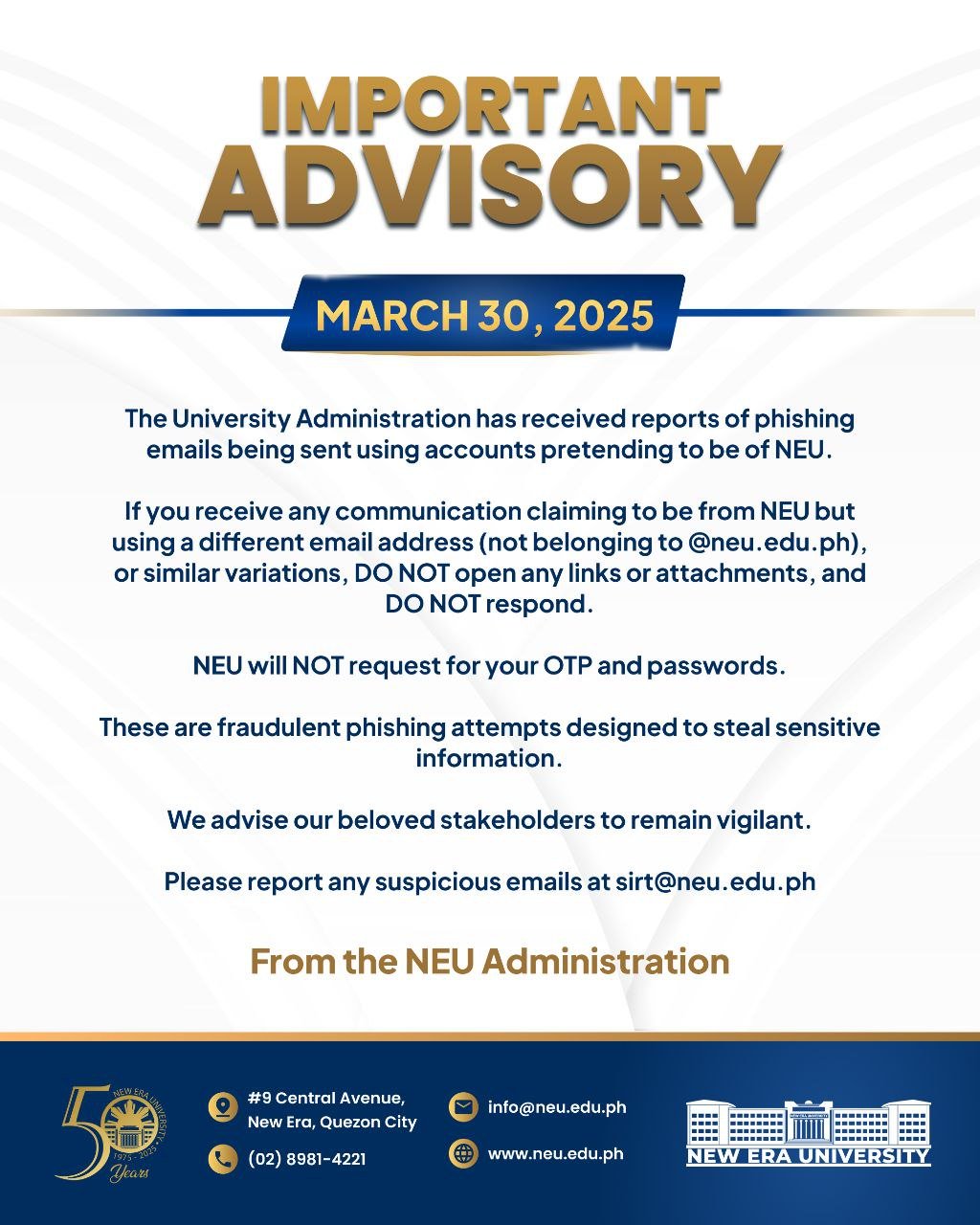NEUVLE
We innovate to make things easier for you.
Overview
NEUVLE (New Era University Virtual Learning Environment) serves as a learning resource. It encompasses all online settings that serve as course supplements, including virtual classrooms, reading materials, educational websites with independent skill tests, and informational resources.

Face-to-Face
NEUVLE will also be used as a centralized platform to supplement face-to-face time and facilitate the delivery of course content.

Discover
Many of the online digital tools and features can help foster peer engagement and reflective learning outside classroom time, such as discussion boards and blogs.
NEUVLE serves as a repository for online learning resources such as video guides, podcasts, study aids, quizzes. This allows students to revisit concepts and information any time they need.
Virtual Offices
NEUVLE will continue to host open office hours so that students and parents can connect to someone 'face-to-face' throughout the work day.
We recommend that if you want to inquire from a specific department, you contact them directly by selecting 'Virtual Office' as indicated.
Log-in using your @neu email
Must open your camera
Mute your microphone
Fill-up the online form
Wait for your turn, the staff will call you
Virtual Offices

"For serving our fellowmen should be the essence of education. To seek the well-being of other is one of the loftiest goals of learning... In NEU, your education was reinforced with love of fellowmen, of country, and above all, of God..."
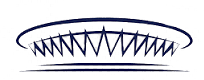
Brother EDUARDO V. MANALO, Executive Minister of the Iglesia Ni Cristo,
on his message to the NEU Graduates 2018 & 2019, Philippine Arena.